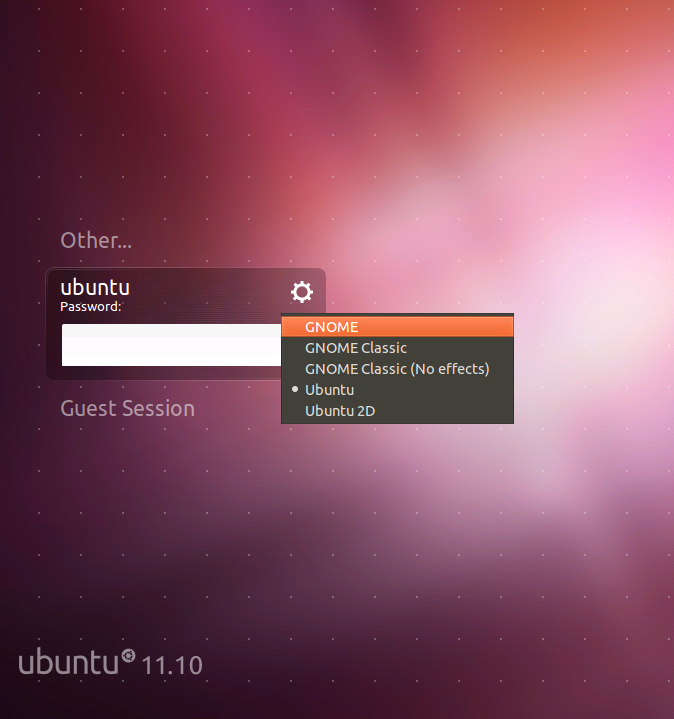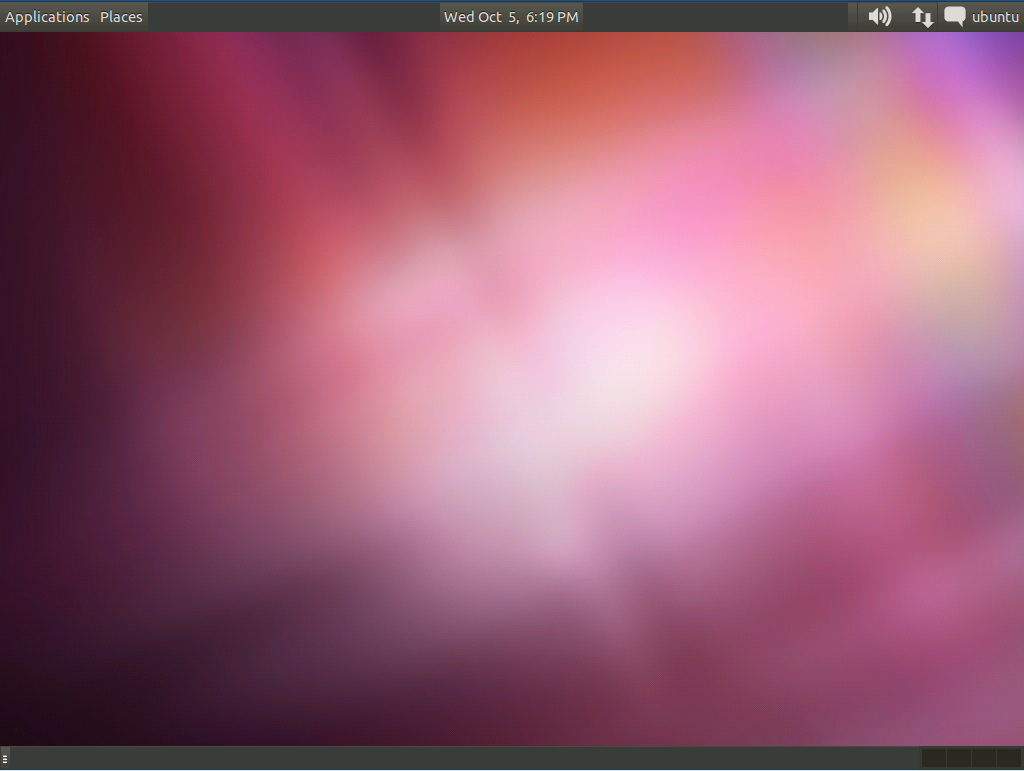Found this very helpful article on how to do this:
http://www.ubuntugeek.com/how-to-install-gnome-shell-in-ubuntu-11-10-oneiric-ocelot.html
Copied for local reference below from the above site, which I also added to.
GNOME Shell is the defining technology of the GNOME 3 user experience. It provides core interface functions like switching to windows and launching applications. GNOME Shell takes advantage of the capabilities of modern graphics hardware and introduces innovative user interface concepts to provide a delightful and easy to use experience.
Install Gnome Shell in Ubuntu 11.10
Open the terminal and run the following command
sudo apt-get install gnome-shell
This will complete the installation.
After it completes, issue the command: reboot
and the system will restart so you can follow the below. If you don't get to the screen as shown below, you can have the system automatically start Gnome, by typing in the following command:
sudo /usr/lib/lightdm/lightdm-set-defaults -s gnome-shell
Also, here's the basic commands to change the start up on your Ubuntu box to go to the Desktop and not the Terminal automatically. Here it is...
sudo apt-get install ubuntu-desktop
sudo apt-get install gdm
sudo /etc/init.d/gdm start
sudo dpkg-reconfigure xserver-xorg
Will take a while to install but worked for me..
Now when booting the system, if you want to login in to gnome shell desktop you need to select GNOME from the login Screen
Once you loggedin you should see similar to the following screen
You can improve your gnome shell desktop looks with nice themes
Installing themes
Once you have downloaded your theme extract them to their respective location.
Extract Gnome shell theme and GTK 3 theme to ~/.themes
Extract icon theme to ~/.icons
Extract custom font to ~/.fonts
Note: ~/ is a shorthand for your home folder. So ~/.themes is referring to the /home/username/.themes folder.