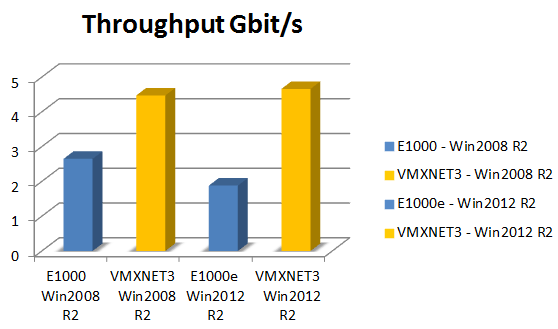Is your default VMware E1000 network interface (NIC) installed in a virtual machine causing problems with performance?
The best practice from VMware is to use the VMXNET3 Virtual NIC unless there is a specific driver or compatibility reason where it cannot be used. In many cases, however, the E1000 has been installed, since it is the default.
The E1000 virtual NIC is a software emulation of a 1 GB network card.
The hardware card is a long existing, commonly available Intel based device and most operating systems include built in support. Because of that there is no special driver required or any exceptional effort required to make it operate in a virtual environment. The problem is that the virtual device is just as described, a piece of software acting as if it was hardware. That can lead to performance issues as the host’s CPU is required to take care of the processing normally done on a separate ASIC (Application-Specific Integrated Circuit).
An emulated version of the Intel 82545EM Gigabit Ethernet NIC. A driver for this NIC is not included with all guest operating systems. Typically Linux versions 2.4.19 and later, Windows XP Professional x64 Edition and later, and Windows Server 2003 (32-bit) and later include the E1000 driver. (VMware)
The VMXNET3 virtual NIC is a completely virtualized 10 GB NIC.
With this device the device drivers and network processing are integrated with the ESXi hypervisor. That means there is no additional processing required to emulate a hardware device and network performance is much better. There is no native VMXNET device driver in some operating systems such as Windows 2008 R2 and RedHat/CentOS 5 so VMware Tools is required to obtain the driver. VMware Tools is, however, highly recommended in any case so that should not be an issue.
The VMXNET virtual network adapter has no physical counterpart. VMXNET is optimized for performance in a virtual machine. Because operating system vendors do not provide built-in drivers for this card, you must install VMware Tools to have a driver for the VMXNET network adapter available. (VMware)
Our recommendation? We've seen several occasions where network performance improved dramatically when an existing E1000 NIC was replaced with the VMXNET3 device. Read the complete network adapter comparison guide from VMware.
For an even more in depth comparison, check out this 2 part post from Rickard Nobel.
Lewan is a VMware Premier Solutions Partner, with certifications including VCP and VCAP-DTD.  for recommendations to improve the performance of your business' virtual environment.
for recommendations to improve the performance of your business' virtual environment.