Deploying Citrix Provisioning Services (PVS) with your new XenApp/XenDesktop site? Consider the benefits of Machine Creation Services (MCS) first.
Pros of MCS / Cons of PVS
It’s much simpler solution.
If you’re not familiar with either, PVS captures a XenApp/XenDesktop image as a .vhd/.vhdx file then streams a read-only copy to a target device. MCS takes a snapshot of a virtual machine, copies it to a storage location and clones are made that read this copy. PVS is network-based while MCS is a hypervisor-based but they both ultimately end up with virtual machines for users to establish sessions onto.
Needing to upgrade VMware, XenServer and HyperV tools.
When using PVS—if not done in the proper order/method—attempts to upgrade the virtual machine guest based tools will result in a Blue Screen of Death (BSoD).
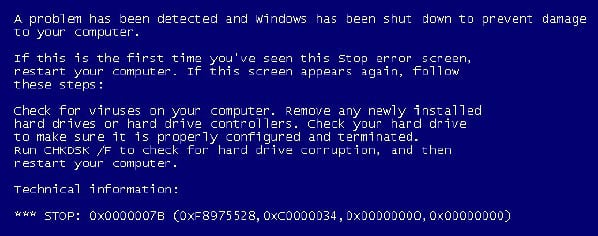
Since these tools present the drivers for the virtual machines it does make sense as they are in use and the PVS target device software layers itself into the networking stack. Replacing how this is layered would make it non-operational. The guest virtual machine tools are upgraded on the master image and when deployed, everyone is up to date, so the amount of effort is significantly reduced.
Mounting the .vhd/.vhdx or reverse imaging back to a traditional virtual machine is required before these tools can be upgraded.
Needing to upgrade Citrix provisioning services.
When using PVS—if not done in the proper order/method—attempts to upgrade the target device software will result in a BSoD.
Same conversation as above—the target device software is layered into the network stack and replacing the layers while in use would make it inoperable.
Often times, PVS servers are upgraded but the target device software is many versions behind because they don’t want to run through the process. This process is gone with MCS.
Reducing the amount of management servers in the environment.
With MCS, there will be two less servers per site that need to be maintained, patched and upgraded.
Moving back to a virtual machine standard that everyone understands.
All you need to explain is that a read only copy of the image, is stored and read from, and all machines write to a scrap delta disk that gets cleared out on reboot.
Support for Azure or AWS.
Azure and AWS do not support PVS, so if your company’s long-term plan is to move in that direction, MCS is a better option. And if you plan to keep your XenApp or XenDesktop environments on premise, while moving all of your other servers to Azure or AWS, you’re going to potentially introduce application latency issues.
To be fair, let’s consider the “Pros” of PVS…but then I’ll dispel them
“The cache on RAM with Overflow to disk is something that does not exist on MCS.”
Check again, this became an MCS feature in the XenApp/XenDesktop 7.9 release.
“With PVS we have more scalability.”
Technically, there is no limit to the number of virtual machines that can be provisioned with either method.
Yes, it can take a long time to define multiple storage locations in MCS because the read only copy of the image needs to be copied out to each storage location, but there are ways around it.
For instance, defining storage locations as separate resources in the hosting section of Citrix Studio. Then you can separate the catalog into multiple catalogs so that you can break up the pool of desktops and have the copy operation run simultaneously. When updating the catalog there are no issues if multiple catalogs use the same snapshot. For the end user, they never see any differences because everything is aggregated into a single delivery group for users to access the applications and desktops.
“PVS has better versioning.”
Yes, the versions of a vDisk consume less space since the version only contains the changes that were made during the last update. But this is assuming that vDisk versioning is used, if not, there is no benefit here.
“PVS allows for instant rollback.”
I’ll give you this one, but rollback is simply assigning the previous working version and reboot as opposed to needing to copy the previous snapshot in order to rollback.
“PVS allows support of physical machines.”
Yes, but the use case for provisioning to metal is highly specific and uncommon. For most organizations, VDI is all virtual.
“PVS is just better.”
Actually, when you compare the features from each, they are basically the same.
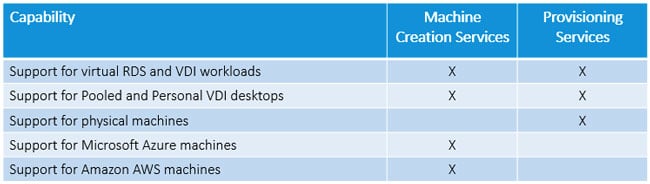
“I’m using XenApp 6.5.”
Ok, this is a good argument for using PVS since this it is the only image management compatible with this version of Citrix XenApp.
There you have it. Short of running XenApp 6.5, I would recommend MCS over PVS in all other situations.
Check out our Managed Citrix Virtual Environments services, and  for more information on simplifying your XenApp/XenDesktop environment or upgrading your environment so that you can simplify it.
for more information on simplifying your XenApp/XenDesktop environment or upgrading your environment so that you can simplify it.
Lewan Technology is a Citrix Gold Solutions Advisor and has the largest resident Citrix consulting bench in Denver, CO and the Rocky Mountain region, comprised of certified architects, engineers and administrators. We also hold the Citrix Specialist in Virtualization distinction.



