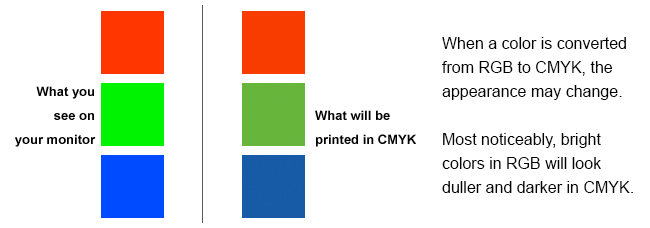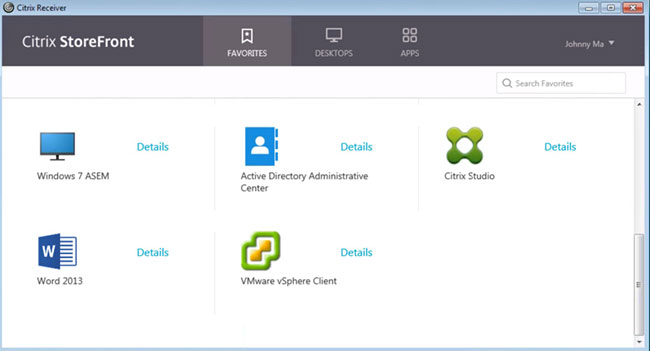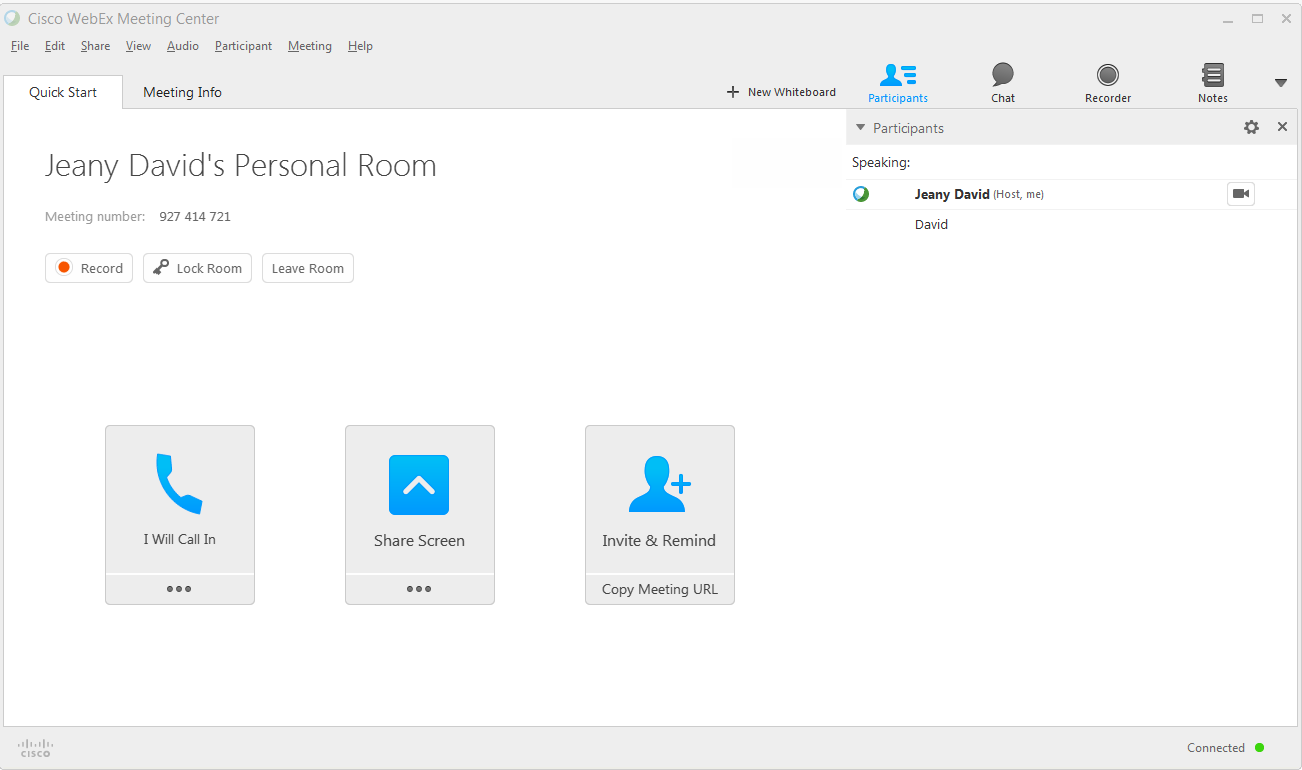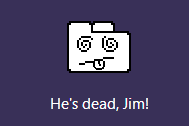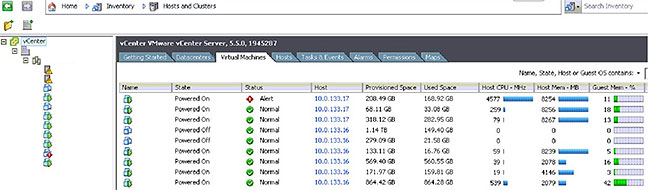Here at Lewan HQ we have a robust internal lab where we demo solutions and hardware for customers and train our team. The lab gives us the opportunity to actually touch and test products before evaluating or installing onsite for clients.
As part of our lab, we have a complete VMware Horizon Enterprise deployment with all the bells and whistles and integrated technologies from our other hardware and software partners. This allows us to do expanded testing beyond what the primary manufacturers can do.
Today that was integration testing for VMware Horizon 7, and I learned a few things I wish I'd known before I started. I hope this post saves you the time I spent troubleshooting cryptographic protocol issues and makes for a more seamless upgrade of your infrastructure!