Most Unified Communication deployments today require end users to dial an 8 or 9 prior to making outbound calls. Meaning users are asked to use the ‘Edit Dial’ soft key when trying to dial back a number in their call history.
Yes, there are methods available to modify inbound calls by creating route patterns, translation patterns, calling party transformation patterns, updating device pools and editing gateway configurations. These processes can be cumbersome though as you must come up with one or more wildcard to match every possible number which might end up as a missed call.
The good news is that there is an easier configuration option that will save yourself on setup time AND save your end users from having to perform this bothersome step.
HOW TO PREFIX THE DIGITS WHEN THE CALL COMES INTO THE PHONE
From the Cisco Unified CM Administration page:
- System → Service Parameters → Server ‘select your Publisher’ → Service ‘select Cisco CallManager’
- After the screen refreshes choose ‘Advanced’ at the top of the page
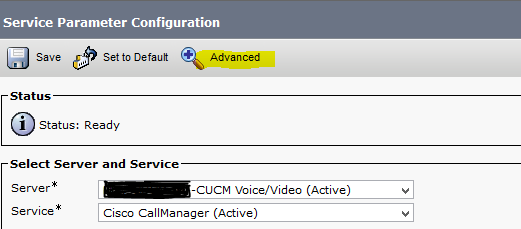
- Set the value "Incoming Calling Party National Number Prefix" to 91 (or similar)
- Select Save
Now if a call coming from the PSTN is tagged with a National Calling Party, 91 will be displayed and prefixed on the phone for dialing.
This is a clusterwide parameter, so changing it on the Publisher alone should be enough. No services need to be restarted for this to take effect.
Note: Another parameter in the same list would be "Incoming Calling Party Unknown Number Prefix - Phone". If the call comes into CallManager tagged as Unknown, this prefix will take effect.
Lewan can also do this for you, read more about our UC Managed Services.
Most Unified Communication deployments today require end users to dial an 8 or 9 prior to making outbound calls. Meaning users are asked to use the ‘Edit Dial’ soft key when trying to dial back a number in their call history.

