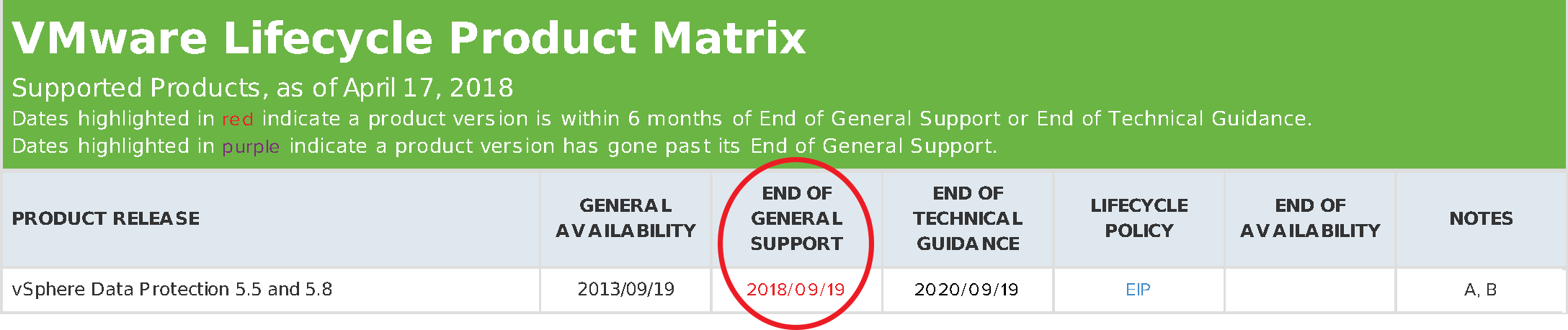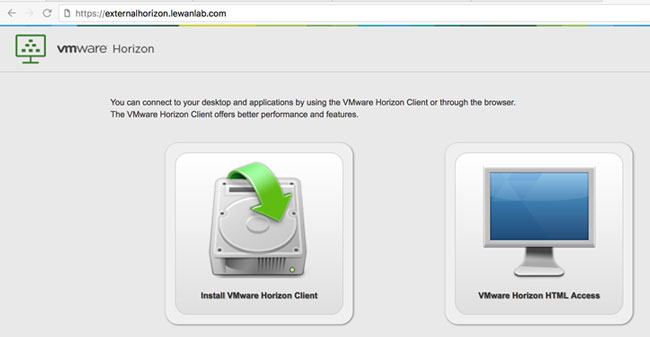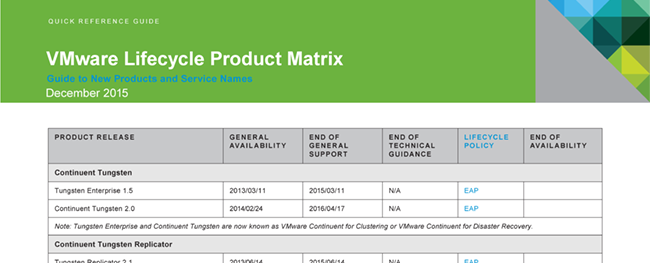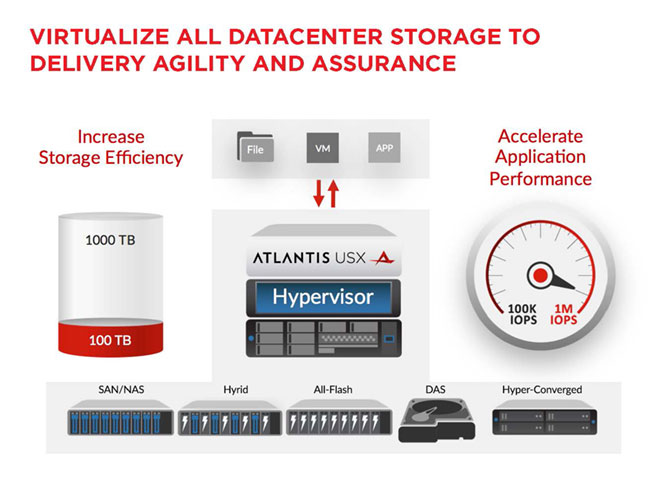How time flies! Old reliable – Vmware vSphere 5.5 – is set for retirement in September of this year, meaning it will no longer be supported as of September 19, 2018.
See the Entire VMware Lifecycle Matrix
It’s had a good run and due to its impressive stability and wide adoption, I still see it deployed within many of our clients’ environments.
So what now? Our recommendation is to upgrade your systems to vSphere 6.5. Not only do you get the essential extension of support, but some really great new features.