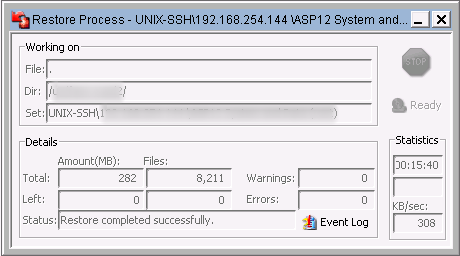Conduct an Asigra restore to a UNIX or Linux server using sudo credentials
Verify that user is listed in /etc/sudoers file on restore target system
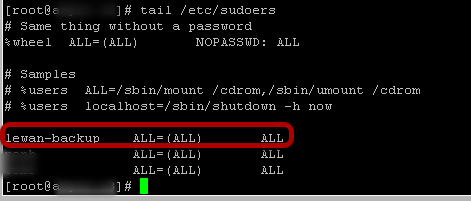
The sudo utility allows users root level access to some (or all) subsystems without requiring users to know the root password. Please look at documentation for the sudo utility for more information.
From Asigra restore dialog, choose files to be restored
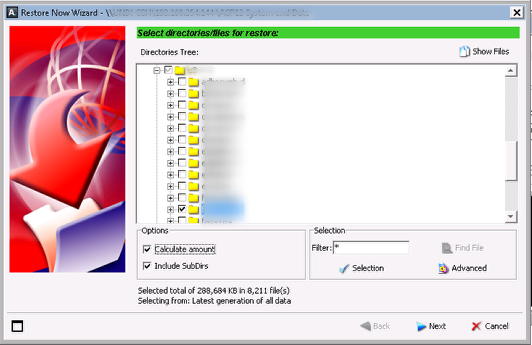
Select Alternate location and click on '>>'
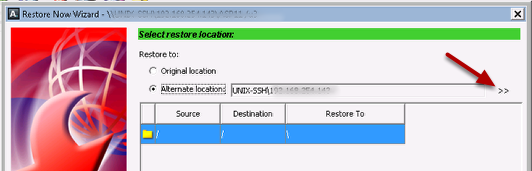
Enter server name or IP address for restore target and check both "Ask for credentials" and "'sudo' as alternate user'
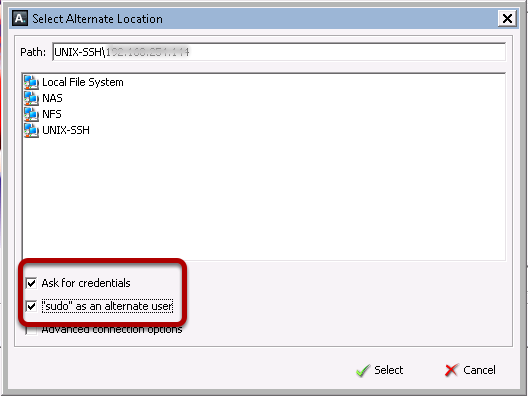
Enter username and password for user configured in /etc/sudoers file
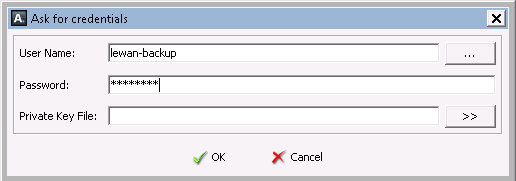
Enter "root" and same password as in previous step
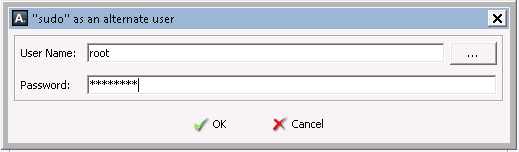
Do NOT enter the 'root' password. The sudo utility uses the regular user's password.
Select restore location and truncate path, if required
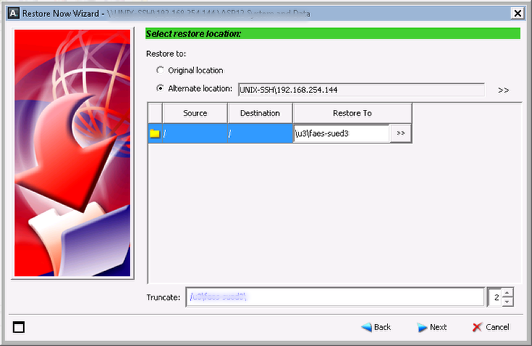
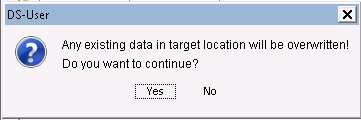
Accept defaults
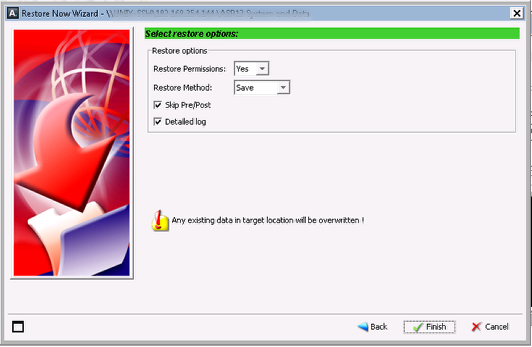
Restore in progress...

Verify restore completed