I found this great article about different network virtualization industry concepts that are incorporated into networks today. I thought I share this post from Henk Steneker that helps explain some of the virtualization technology.
What is virtualization?
With Virtualization a physical device or a pool of physical devices is divided into several virtual or logical devices.
What is a VLAN?
A Virtual Local Area Network (VLAN) occurs when a physical LAN is divided into several LANs.
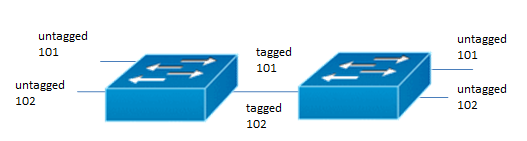
The network diagram above shows two switches that are connected with a trunk. Both switches have an access port in VLAN 101 and VLAN 102. Ethernet frames of VLAN 101 that are transmitted to the other switch are provided with a VLAN 101 tag on the trunk connection. The receiving switch removes the tag and passes the frames on to the access port of VLAN 1.
What is Virtual Routing and Forwarding?
With Virtual Routing and Forwarding (VRF) a physical router is divided into several virtual routers.
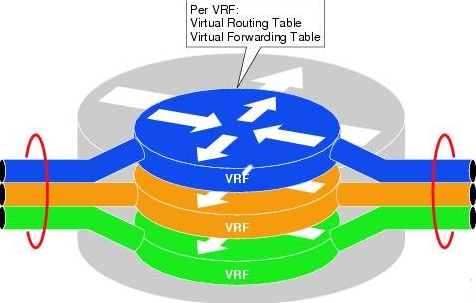
The VRFs can be separated completely from each other and the same subnet can be used in several VRFs. VRF routers communicate with each other via an address family that works with a Route Distinguisher (RD) and an IP address.
What is Port Channel?
Port Channel (PC) is the combining of several physical links into one virtual link.
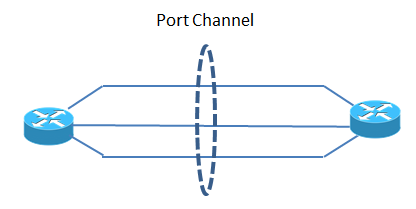
Another name for this is Ether Channel (EC) or Link Aggregation Group (LAG). If one of the connected links fail, the virtual link continuous to work. You can apply PC or LAG for ports on routers (Layer 3 PC) or switches (Layer 2 PC). Because the switch sees a PC as one virtual link, a broadcast storm cannot occur.
You can apply Port Channel for redundancy of for load balancing between physical links.
What is a Virtual Switching System?
With a Virtual Switching System (VSS), two physical switches (for example the primary and the secondary switch) are combined into one virtual switch.
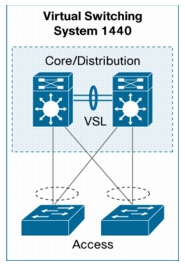
The virtual switch has one management plane and one control plane. In the example above this is the case with the two distribution switches that are connected with a Virtual Switch Link (VSL). Both the access switches see one logical distribution switch. Because there is a Port Channel between the access switch and the distribution switch, the Spanning Tree Protocol is not needed. VSS can be used with the Cisco Switch series 4500 and 6500.
What is Multichassis Ether Channel?
The physical ports of an Ether Channel must be connected on one physical device or on one virtual device on every side.
But if two physical devices support Multichassis Ether Channel (MEC) it also is allowed. The other side of the Ether Channel then sees one virtual device. Another name for this is Virtual Port Channel (vPC) or Multichassis LAG.
vPC can be applied with Cisco switches of the series Nexus 5000 and 7000. Both the switches have their own management plane and control plane.
What is a Virtual Device Context?
With a Virtual Device Context (VDC) a physical switch can be divided into several switches. You can divide a primary Nexus switch into a primary Core VDC and primary Aggregation VDC.
What is a Virtual Storage Area Network?
A Virtual Storage Area Network (VSAN) occurs by combining several SANs from a pool SANs. On their term, these can be divided into several VSANs.
What is a Virtual Machine?
A Virtual Machine (VM) occurs by combining several physical servers into one Virtual Server. On their term the Virtual Server can be divided into several Virtual Machines (VM).
Original Post can be found here: http://ipmigrations.nl/index.php/en/en-designtools/en-09



