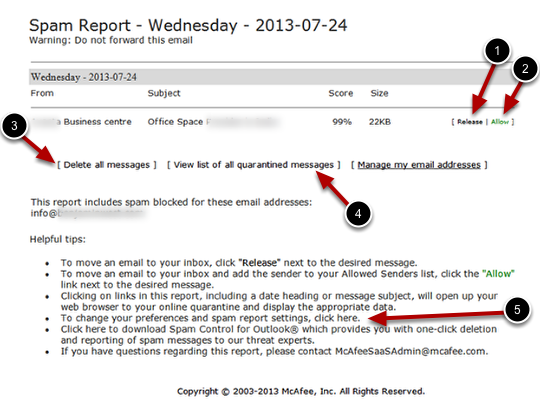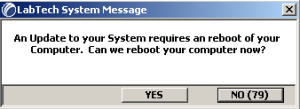Microsoft Outlook maintains a list of formerly used email addresses which is used for the automatic completion feature. If one of these “nicknames” becomes corrupted it can cause any emails to that address to bounce. If this happens, the proper way to fix itis is to delete the corrupted entry and retype the email address in the To… field.