With my recent switch to Microsoft Hyper-V for virtualizing my work desktop (Windows 10 guest on Windows 10 host), I've come across the following error when resuming my virtual machine and attempting to login:
"The session was disconnected. If you want to continue, try to connect again. If the problem persists, contact your system administrator.
Would you like to reconnect?"
The workaround is to use "Basic Session" for connecting to your virtual machine. With basic session selected you will be able to without error. After your desktop is loaded, if you want to, you can switch back to "Enhanced session" and it will function as normal.
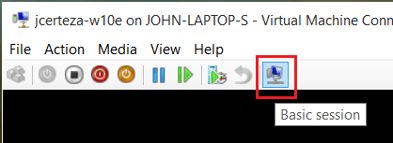
Unfortunately, the event logs are not providing enough information for troubleshooting. I suspect I'll need to enable debugging OR verbose logging to get to the root cause...perhaps we'll have a part 2 of this article soon.
Lewan is a Microsoft Silver Partner, and a Microsoft Certified Solutions Expert (MCSE) and Microsoft Certified Professional (MCP).



