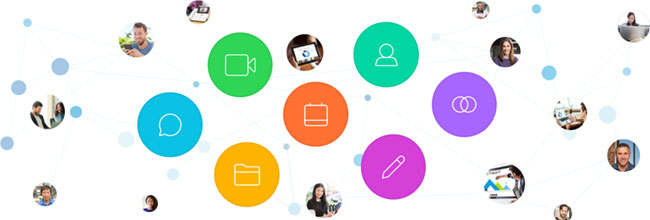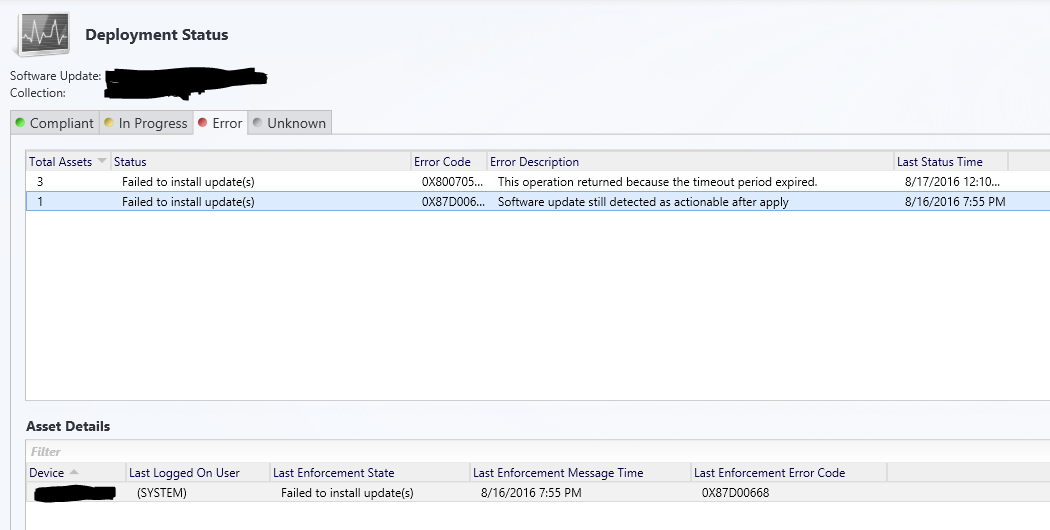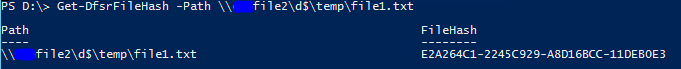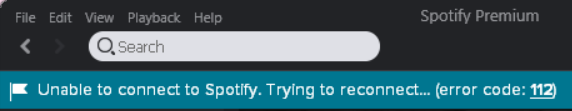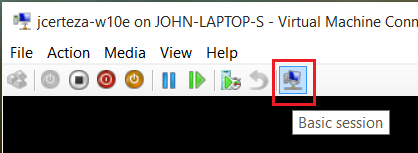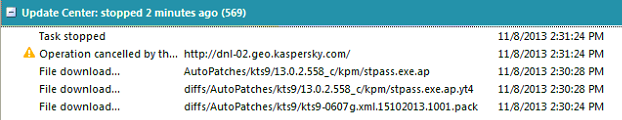Cisco Spark is an incredibly cool new cloud-based solution for meetings, messaging and calling (more details in a forthcoming post!), but as with any technology, we run into the occasional error message...
When installing Cisco Spark on a new system, if you encounter a conflict with your roaming profile that prevents the install, here's the fix.
The error I received was: The older version of Cisco Spark cannot be removed. Contact your technical support group.