I’ve been using Windows 10 Technical Preview Build 9926 as my daily driver at work on VMware Workstation 11.1.0 and found that my start menu stop working. The lack of a start button drove me crazy and almost sent me back to Windows. Doing some research, I came across another user's "fix" in the comments section of the Windows Blog. But it still didn't solve my issue.
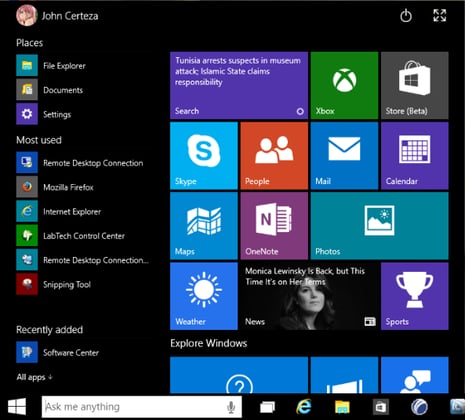
Update: Windows 10 Technical Preview Build 10041 is now available which fixes “several issues which prevented Start from launching” so you can also give that a go!
Lewan is a Microsoft Silver Partner, and a Microsoft Certified Solutions Expert (MCSE) and Microsoft Certified Professional (MCP).



