Here's how to fix Microsoft System Center Configuration Manager (SCCM) 2012 error code 0X87D00668: Failed to install update(s), Software update still detected as actionable after apply.
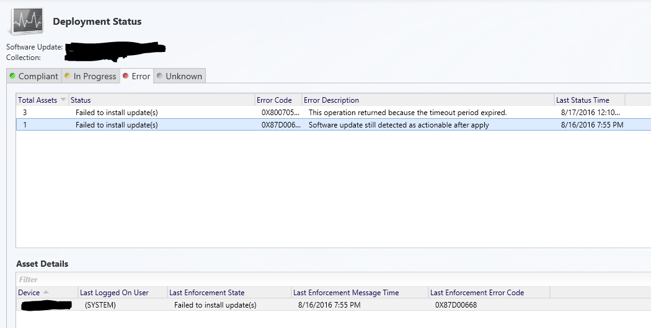
So your SCCM patch deployment isn't going well and you check Software Center on the affected machine and it shows a failed status on two .NET 4.5.2 patches: MS16-035 (3135996) and MS16-091 (3163251).
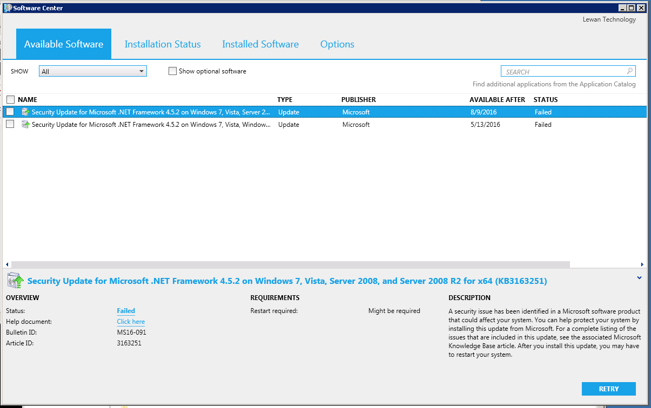
Logically you'd think that you can install the patch manually from Microsoft, however it'll error out with "Software Update KBXXXXXXX Installation Wizard does not apply, or is blocked by another condition on your computer. Please click the link below for more details". The error is similar to this screen shot:
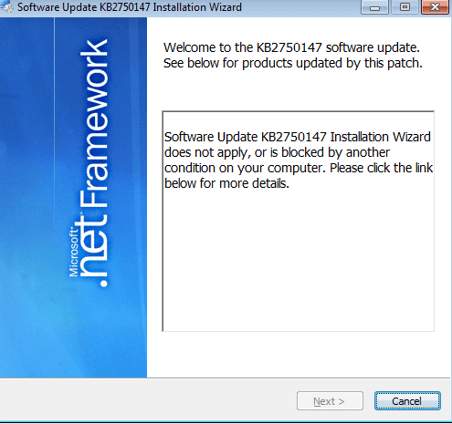
Let's Fix It:
- Download all the failed patches manually to a location of your choosing, then run one of the failed patches:
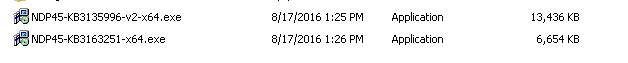
- When the patch is extracting to a temporary location, take note of the file path:
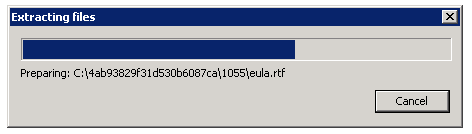
- While the error screen is still in front of you, make a copy of the folder:
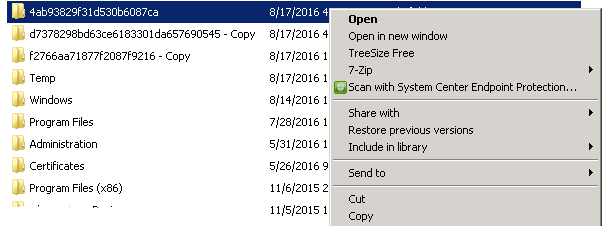
- Copy:
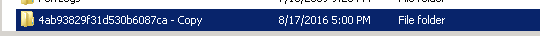
- Hit Cancel on the Error Screen and it will remove the original folder, leaving you with the copied folder.
- Browse into your copied folder (in my case it was C:\4ab93829f31d530b6087ca - Copy), and run the .MSP file:
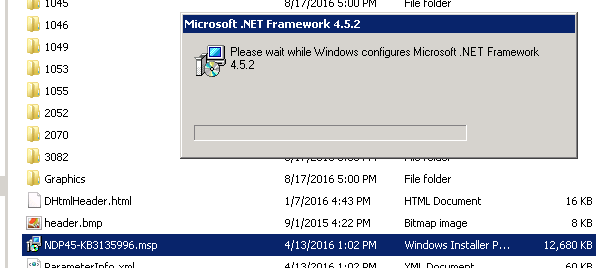
This will let you partially patch .NET. If it doesn't work repeat the process on the other manual download, till you get one of the MSP files to install.
- After you have a successful partial patch, run the full manual patch from the .EXE files you downloaded earlier:
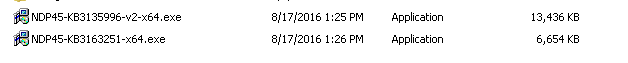
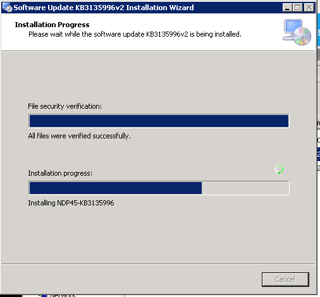
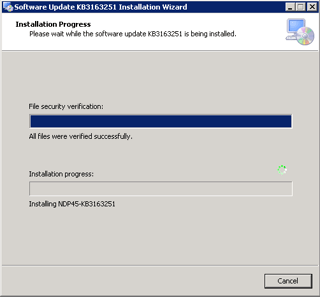
- After manually patching, reboot the affected server and on the next SCCM inventory, you'll be compliant.
Also, per some investigation on Google, this process may work for Visual Studio installations hanging up .NET prerequisites. If you try this fix, let me know if it works as well!
Microsoft Silver Partner, and a Microsoft Certified Solutions Expert (MCSE) and Microsoft Certified Professional (MCP).



