Working in VMware vCenter Server daily, these are the top three of the admin features I find most useful:
1. Export Objects in vCenter as a List
- Click on the vCenter.
- In the right-hand pane, select the tab which represents the objects you’d like to export.
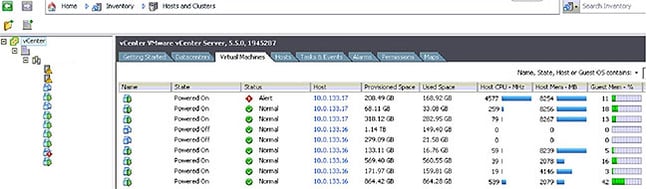
- Click File > Export > Export List
- You can save your file in multiple formats. Exporting to .xls or .csv formats allow for easy data manipulation and creating of charts.
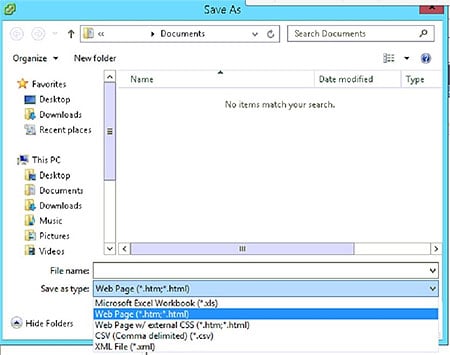
Bonus Tip: you can easily export license information from vCenter:
- Go to Home > Licensing
- Click on the Export link on the right-hand side and export to the same formats as Export List options provides.
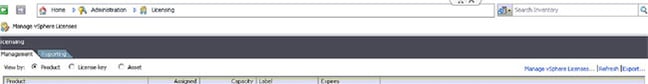
Copy CDP Neighbor Information to Clipboard
- Click on a desired host.
- Click the bubble next to the Physical Adapter.
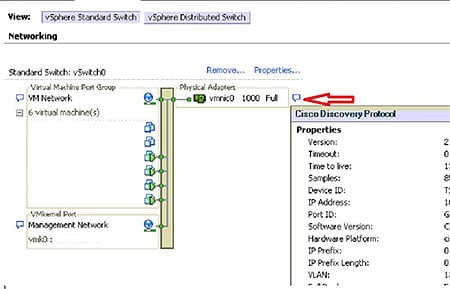
- The CDP information will appear in a pop-up.
- Without selecting any text with your mouse, press Ctrl+C.
- Press Ctrl+V to paste the data into your favorite text editor.
- Go to Home > Administration > Sessions
- You can see currently active and idle vSphere client sessions on your current vCenter.
- You can highlight and terminate sessions which have been idle for extended periods of time.
Bonus Tip: From this same page you may enter a MOTD which all users who are currently logged in as well as users who login from the time the MOTD is entered/changed.
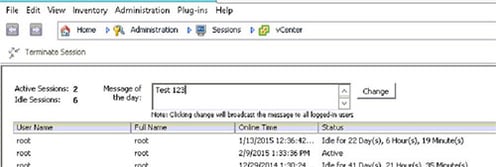
Lewan Technology is a VMware Premier Solutions Partner headquartered in Denver, Colorado, with certified technical professionals in server virtualization, business continuity, desktop virtualization, hybrid cloud, management operations and software-defined storage.



