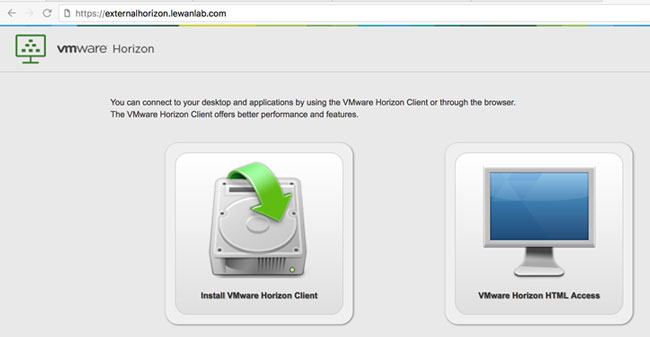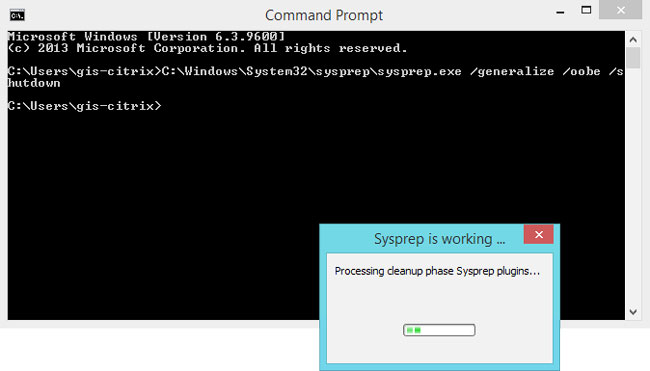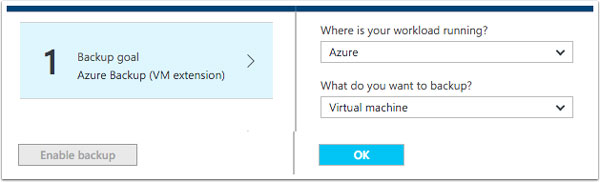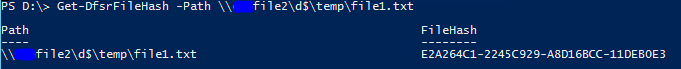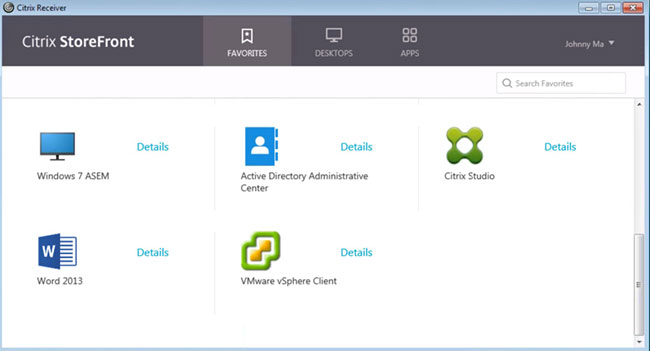Often times I’m called in to perform a health check of a VMware Horizon environment due to a performance or operational issue. These issues make the environment unstable and effect user productivity. There are various things we can do in the environment to optimize the persistent or non-persistent virtual desktops, but first we need to make sure the virtual desktop infrastructure is configured properly.
Proper configuration entails proper server sizing. More often than not, these servers are not sized properly. Under-sizing causes performance issues and over-sizing wastes resources.