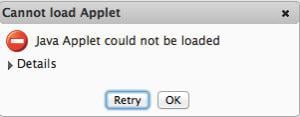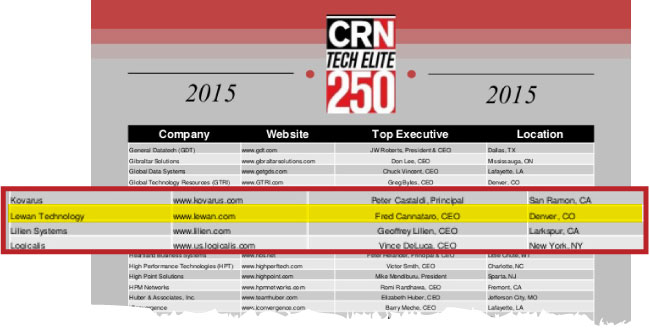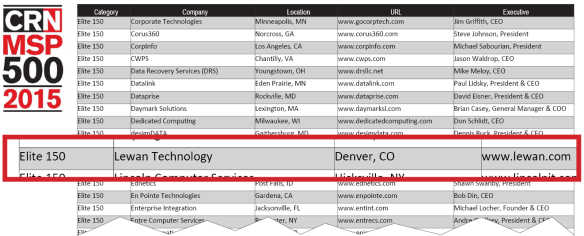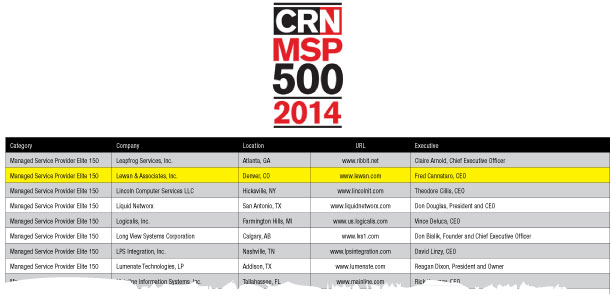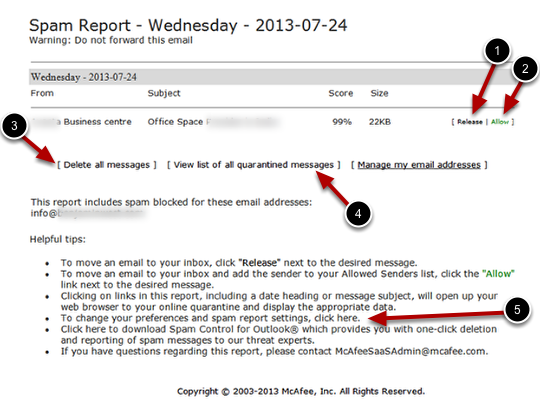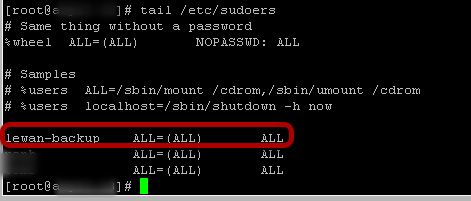We have all encountered the dreaded Java error when trying to connect to the Citrix Netscaler Netscaler GUI. For me this is one of the most frustrating error messages, as I am constantly working in different versions of Java, Netscaler firmware or browsers.
In this post I will walk you through the steps to resolve those Java error messages.