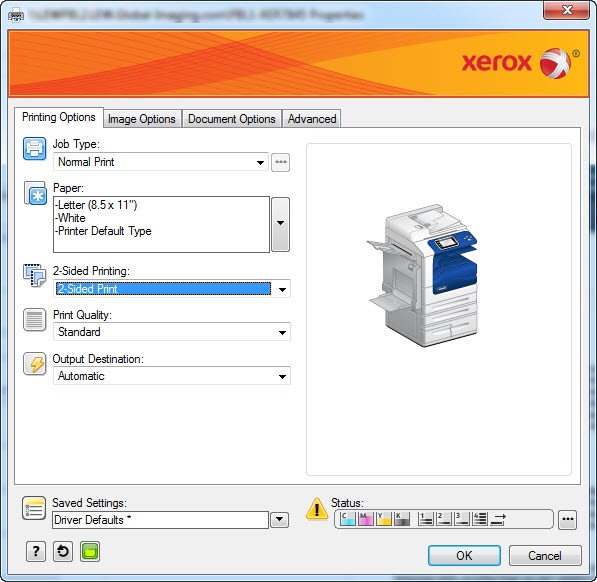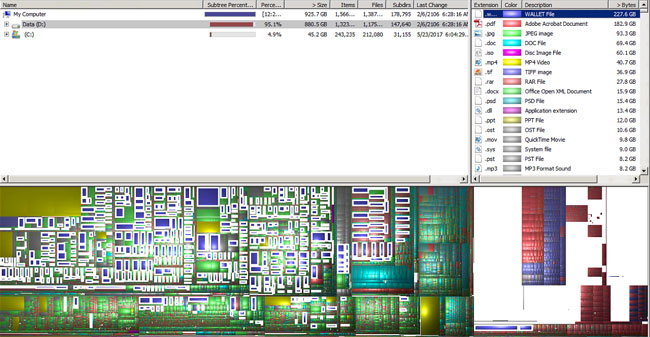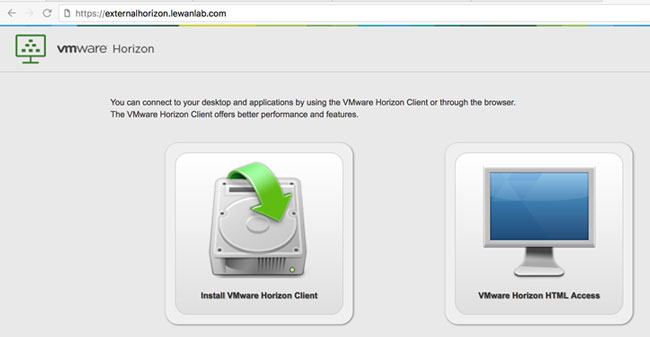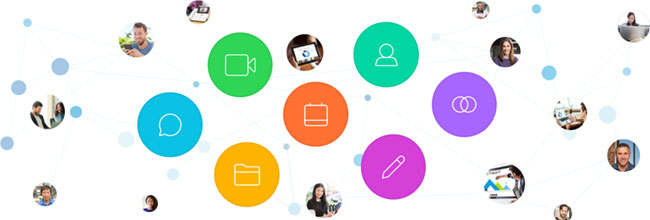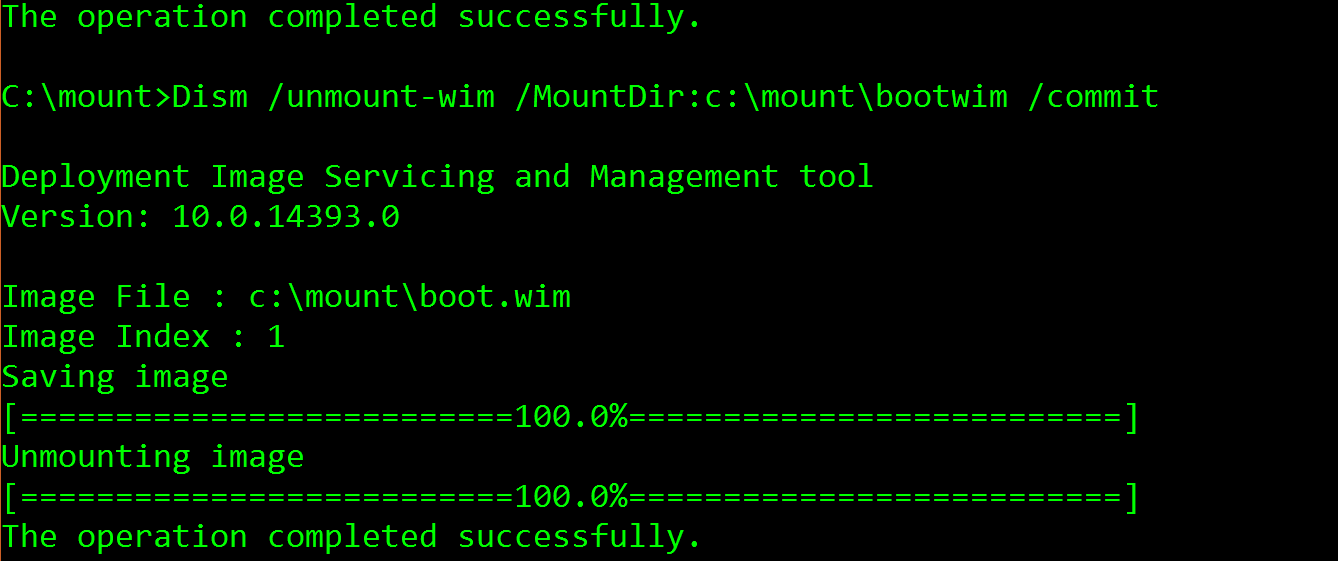We've made some exciting changes recently at Lewan, allowing more of our sales and service team to work from home to improve efficiency and to leverage more of the cutting edge technologies which we provide to our customers. But it has also been a big change for us, and while working with our team during this transition I've identified the best practices that have helped make our newly remote workforce successful. Considering the statistic below, it sounds like a lot of business have or are considering making this shift much like we did.